<< Back to MetaTrader Forex Indicators List
Spread
Spread MetaTrader indicator —
displays current spread in the main window of the chart. You can modify the font
parameters, indicator's position and the normalization of the spread value. The spread
is redrawn after each tick, ensuring the most current and active spread value.
This can be useful for brokers with variable spreads or with spreads that are
widened often. The indicator is available for both MT4 and MT5.
Input parameters:
- font_color (default = Red) — color of the spread
indicator.
- font_size (default = 14) — size of the spread
indicator.
- font_face (default = "Arial") — font of the spread
indicator.
- corner (default = 0/ANCHOR_LEFT_UPPER) — location for
the spread indicator. In MT4: 0 — for top-left corner, 1 —
top-right, 2 — bottom-left, 3 — bottom-right. In MT5 it's
quite obvious.
- spread_distance_x (default = 10) — horizontal distance
from the corner to indicator.
- spread_distance_y (default = 130) — vertical distance
from the corner to indicator.
- normalize (default = false) — if true then the spread
value is normalized and is given in conventional pips. If false then the spread
is given in the current pips as is. Can be useful for nonstandard quotes.
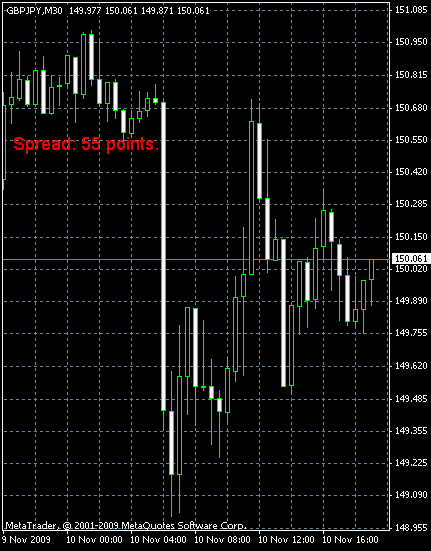
This indicator can't be used to generate trading signals. It can only assist
you to make trading decisions, set proper stop-loss or take-profit levels and
inform of the current market situation in a simple and fast manner.
Downloads:
Spread for MetaTrader 4 in .zip
Spread for MetaTrader 4 in .mq4
Spread for MetaTrader 5 in .zip
Spread for MetaTrader 5 in .mq5
Discussion:
Warning! Before you ask any basic questions regarding installation of
the indicators, please, read this
MetaTrader 4 Indicators Tutorial or MetaTrader 5 Indicators Tutorial
to get the elementary knowledge on handling them.
Do you have any suggestions or questions regarding this indicator? You can
always
discuss Spread with
the other traders and MQL programmers on the indicators forums.
|

